I am trying to create a geomap of a state using Altair package for Python. I will then plot let's say dots representing some event at a location specified by its latitude & longitude. I follow the Altair's example gallery here. The TopoJSON file is located in the GitHub repository deldersveld/topojson. However, I can't get it to draw the map of Michigan. Is this file missing something? Anyone who can help me?
Environment:
- Windows 10
- python 3
- jupyter-lab 1.0.0a3
- altair 3.0