I have an iOS app with a Share Extension.
The main class of the Share Extension inherits the SLComposeServiceViewController, and in the Storyboard, I have checked "Is initial view controller". However, I need another custom view to render with more options before eventually launching the Share Extension.
I added an additional ViewController in the Storyboard and added a button inside a container. This "Share" button should launch the original Share Extension, Share View Controller Scene
I added a UIViewController class, ActionsMenuController, and set that as a custom class for Àction Menu Controller.
class ActionMenuController: UIViewController {
@IBAction func launchShareExtension(_ sender: Any) {
}
override func viewDidLoad() {
super.viewDidLoad()
}
}
Somehow, I need to make the button's action function, launchShareExtension, switch scenes to the Share View Controller.
It seems as I should use segues to perform this, but I haven't found a way to define a segue identifier for my Share View Controller
Are there any other ways of launching a ViewController or SLComposeServiceViewController, or is there a way to achieve this using segues?