I am trying to create showMessageDialog that will have ONLY ONE button (i.e. OK). I want that button to be un-focused. That means when the dialog opens, is user clicks on Enter key, the dialog should not close. Use must have to click on 'OK' button then only the dialog should disappear.
But I am getting now is always the 'OK' button is focused. So when the dialog popup, and user doesn't see and press Enter key, the dialog closes.
Why I need this: This is not an error message. Only informational message that user must need to see before proceeding. And in this case the big monitors are a little far away from the users location. I have written code to make a sound when the dialog shows up, but user may not listen and hits Enter key. So I want user to see the dialog and clicks on OK button
Sample Code:
import javax.swing.ImageIcon;
import javax.swing.JFrame;
import javax.swing.JOptionPane;
import javax.swing.JScrollPane;
import javax.swing.JTextArea;
import java.awt.Color;
import java.awt.Font;
public class MessageDialogInFrame extends JFrame{
public MessageDialogInFrame() {
getContentPane().setBackground(Color.DARK_GRAY);
setTitle("Message Dialog in Frame");
setDefaultCloseOperation(JFrame.EXIT_ON_CLOSE);
setVisible(true);
setResizable(false);
setSize(400, 300);
getContentPane().setLayout(null);
}
public static void main(String[] args){
ImageIcon icon = new ImageIcon("src/images/turtle64.png");
JTextArea commentTextArea = new JTextArea("Hello", 10, 50);
commentTextArea.setBackground(Color.YELLOW);
Font font = new java.awt.Font("Dialog", 0, 15);
commentTextArea.setFont(font);
commentTextArea.setEditable(false);
JScrollPane scrollPane = new JScrollPane(commentTextArea);
scrollPane.setBackground(Color.YELLOW);
JOptionPane.showMessageDialog(new MessageDialogInFrame(),
"I appear as part of the frame!!", "Customized Dialog",
JOptionPane.INFORMATION_MESSAGE, icon);
}
}
Original Code:
private static int showColoredDialog(int category, Component parentComp, String message, String title, int optionType, int messageType, Color color) {
JTextArea commentTextArea = new JTextArea(message, 10, 50);
commentTextArea.setBackground(color);
commentTextArea.setFont(UiFactory.getInfo().getLabelFont());
commentTextArea.setEditable(false);
JScrollPane scrollPane = new JScrollPane(commentTextArea);
scrollPane.setBackground(color);
switch (category) {
case 0:
JOptionPane.showMessageDialog(parentComp, scrollPane, title, messageType);
return 0;
case 1:
return JOptionPane.showConfirmDialog(parentComp, scrollPane, title, optionType, messageType);
}
return -1;
}
SOLUTION:
int result = JOptionPane.CLOSED_OPTION;
final JOptionPane pane = new JOptionPane(scrollPane, JOptionPane.WARNING_MESSAGE, JOptionPane.OK_OPTION, null, new String[] {"OK"});
JDialog dialog = pane.createDialog(null, title);
commentTextArea.requestFocus();
dialog.setVisible(true);
if (pane.getValue() != null) result = JOptionPane.OK_OPTION;
return result;