Here is an example that creates a server-level audit, then adds a database-level audit specification to track multiple operations on any object in the dbo schema.
USE master;
GO
-- create aserver audit
CREATE SERVER AUDIT Test_Server_Audit
TO FILE ( FILEPATH = 'C:\temp\' ); -- you may need to change that'
GO
-- turn it on
ALTER SERVER AUDIT Test_Server_Audit WITH (STATE = ON);
GO
-- create a demo database
CREATE DATABASE floob;
GO
USE floob;
GO
CREATE TABLE dbo.blat(x INT);
GO
-- create a database audit specification that monitors for activity
-- against any dbo object:
CREATE DATABASE AUDIT SPECIFICATION Test_Database_Audit
FOR SERVER AUDIT Test_Server_Audit
ADD (SELECT, UPDATE, DELETE, INSERT, EXECUTE ON SCHEMA::dbo BY PUBLIC)
WITH (STATE = ON);
GO
-- do a couple of things:
SELECT * FROM dbo.blat;
DELETE dbo.blat;
GO
-- you should see those couple of things in the audit file:
SELECT * FROM sys.fn_get_audit_file('C:\temp\*.sqlaudit', NULL, NULL);
GO
For Further Reading follow this