How to create a single data tile in azure application insight dashboard ? by single data i mean the XXX(A number)(which i found querying the application insights).
For say - I queried for unique users in Application Insight logs, and I want to display it as Single Data Tile on the Dashboard. i.e. just the number(XXX) and the heading (Unique Users For XYZ Application)