I am trying to read geodata stored in a CSV file using geopandas and create a map of Europe for college purposes. I extract the geometry values from geopandas DB and add it to my df, though I apparently need to use geojson file.
I have spent literally a day going through few tutorials and examples, though I did not manage to link it.
If anyone could help, it will be much appreciated.
The intention is to add a glyph with a green color to indicate how well each country is doing in Europe based on the mean column.
I am trying to read geodata stored in a CSV file using geopandas and create a map of Europe for college purposes. I extract the geometry values from geopandas DB and add it to my df, though I apparently need to use geojson file.
I have spent literally a day going through few tutorials and examples, though I did not manage to link it.
If anyone could help, it will be much appreciated.
The intention is to add a glyph with a green color to indicate how well each country is doing in Europe based on the mean column.
world = gpd.read_file(gpd.datasets.get_path('naturalearth_lowres'))
europe = (world.loc[world['continent'] == 'Europe'])
europe.head()
geo_source = GeoJSONDataSource(geojson=europe.to_json())
palette = ['#b9ef96', '#9ae968', '#7be23a', '#6cdf23', '#64dd17']
color_mapper = LogColorMapper(palette=palette)
p = figure(plot_height=600, title='Europe', x_range=(-30,60), y_range=
(30,85))
p.patches('xs', 'ys', fill_alpha=0.7,
fill_color='green', line_color='black', line_width=0.5,
source=geo_source)
show(p)
df_map1 = pd.read_csv('countries_geom.csv', delimiter='\t', index_col=0)
df_map1
df_source = ColumnDataSource(df_map1)
world = gpd.read_file(gpd.datasets.get_path('naturalearth_lowres'))
europe = (world.loc[world['continent'] == 'Europe'])
europe.head()
geo_source = GeoJSONDataSource(geojson=europe.to_json())
palette = ['#b9ef96', '#9ae968', '#7be23a', '#6cdf23', '#64dd17']
color_mapper = LogColorMapper(palette=palette)
p = figure(plot_height=600, title='Europe', x_range=(-30,60), y_range=
(30,85))
p.patches('xs', 'ys', fill_alpha=0.7,
fill_color='green', line_color='black', line_width=0.5,
source=geo_source)
show(p)
df_map1 = pd.read_csv('countries_geom.csv', delimiter='\t', index_col=0)
df_map1
df_source = ColumnDataSource(df_map1)[![df_map_image][1]][1]