I want to add a ripple effect with rounded corners rectangle with a selector for navigation view item. But it keeps adding the gray rectangle ripple effect.
navigation view
<android.support.design.widget.NavigationView
android:id="@+id/navigation_view"
android:layout_width="match_parent"
android:layout_height="wrap_content"
android:layout_gravity="bottom"
android:layout_marginStart="8dp"
android:layout_marginTop="8dp"
android:layout_marginEnd="8dp"
app:itemIconTint="@color/drawer_item"
app:itemTextColor="@color/drawer_item"
app:itemBackground="@drawable/drawer_item_bg"
app:layout_constraintEnd_toEndOf="parent"
app:layout_constraintStart_toStartOf="parent"
app:layout_constraintTop_toTopOf="parent"
app:menu="@menu/bottom_app_bar_menu"/>
drawer_item_bg.xml
<selector xmlns:android="http://schemas.android.com/apk/res/android">
<item android:state_checked="true" android:drawable="@drawable/drawer_selected_item_bg"/>
<item android:state_checked="false" android:drawable="@android:color/transparent"/>
<item android:state_pressed="true" android:drawable="@drawable/custom_ripple_navitem"/>
<item android:state_selected="true" android:drawable="@drawable/custom_ripple_navitem"/>
<item android:state_focused="true" android:drawable="@drawable/custom_ripple_navitem"/>
custom_ripple_navitem.xml
<ripple xmlns:android="http://schemas.android.com/apk/res/android"
android:color="#360074FF">
<item android:id="@android:id/mask">
<shape android:shape="rectangle">
<corners android:radius="8dp"/>
</shape>
</item>
The result is