I've implemented an Azure durable function which as you know contains my Orchestration, Orchestrator and Activities.
the point is one of my activities is implemented in another assembly and I referenced it as a nuget package.
Now the problem is when I'm running my solution in Visual Studio all the Azure Functions loading by AzureFunctionsTools but this activity which located in the nuget package is not listed and I'm facing the below error message:
Error: 'MyExternalActivity' doesn't exist, is disabled, or is not an activity function. Additional info: The following are the known activity functions: 'MyLocalActivity'.
And here is my MyExternalActivity definition in the nuget project:
[FunctionName(FunctionName)]
public async Task<object> Run([ActivityTrigger] DurableActivityContextBase context)
{
...
}
And here it is my Orchestrator class:
[FunctionName(FunctionName)]
public static async Task RunOrchestrator([OrchestrationTrigger] DurableOrchestrationContextBase context, ILogger log)
{
...
await context.CallActivityAsync<object>("MyLocalActivity", parameters); // Successfull; code is in this solution
...
...
await context.CallActivityAsync<object>("MyExternalActivity" , parameters); // Error; Referenced by nuget package
...
}
Note: I tried to remove the reference and add the nuget code project to the same solution and reference through the project directly, But same error happening