I have this vue v-autocomplete below.
Trying to determine if this is the expected behavior? Can't find any other examples of this working.
When the user starts to enter in text the autocomplete drops down showing all the drop down items, the user selects a item from the list, but it doesn't remove the partial text the user has entered in as it does from the examples on the doc page.
Additionally, once the user has selected the item from the drop down, if the user clicks on the screen somewhere away from the drop down. It will close the drop down (expected) but now it removes the typed text from the field
<v-autocomplete
v-model="defendantCode"
label="Defendant Code"
:items="defendantCodeOptions"
:loading="defendantCodeIsLoading"
:filter="customFilter"
:multiple="true"
clearable
dense>
</v-autocomplete>Here is what I see. The user starts to type A
then the user clicks on 'A&B' and 'A&B' is populated into the field but the initial a isn't removed!