I want to use a csv file in my flutter app, but I have an exception. How to solve it please?
my data.csv
id,symbol,open,high,low,close,volume,exchange,timestamp,date,update_date_time
33668191,C,16.2,16.3042,16.2,16.3042,477600,NYSE,221115600,1977-01-03,8/26/2013 19:35:35
33668192,C,16.3042,16.3542,16.25,16.3542,340800,NYSE,221202000,1977-01-04,8/26/2013 19:35:35
33668670,C,15.3667,15.5208,15.3667,15.4708,76800,NYSE,280731600,1978-11-24,8/26/2013 19:35:36
I added assets in my pubspec.yaml
assets: - asset/thesaurusEn.csv - asset/data.csv
List<List<dynamic>> data =[];
loadAsset() async{
final myData = await rootBundle.loadString('asset/data.csv');
print(myData);
}
Exception has occurred. FlutterError (Unable to load asset: asset/data.csv)