I have a device on IBM cloud IoT platform and I want to subscribe mendix to its events... I am using MQTT client form mendix app store for subscribing to device events.
Project Explorer:
MQTT Subscription
I have also debug the micro-flow it is giving me value of output variable named variable = false
and I have noticed that whenever app is started it is logs
subscribe: iot-2/type/TemperatureSensorSimulator/id/TemperatureSensorSimulator_1/mon as highlighted in micro-flow screenshot.
All I want is my mendix app to be subscribed to a device on IBM watson IoT platform and show me events sent by device to IBM IoT platform. Can Anyone tell me how can I do this in mendix?
I have already subscribed to events in nodejs app everything is fine. App is showing me events in log. I think I am doing something wrong in mendix micro-flow. I have pasted all the screenshots here. Any help in this regard will be highly appreciated
Thanks in Advance.