- GitKraken v5.0.4
- macOS Mojave v10.14.4
Asked
Active
Viewed 1,557 times
2 Answers
1
Preferences → General → Custom terminal command and put this:
open -a iTerm.app '%d'
Pang
- 9,564
- 146
- 81
- 122
Некрополит Олексий
- 11
- 1
0
Preferences -> General is the right place to look, the Default Terminal dropdown is where you change the default terminal.
I could not find anything on where GitKraken obtains the available terminals, but on my windows machine, there are multiple options: GitBash, cmd and PowerShell.
What did you expect to find, i.e. what terminal do you want to switch to?
kowsky
- 12,647
- 2
- 28
- 41
-
I was using the Flatpak install on Ubuntu, and GitKraken never had any options for the default editor or terminal. I switched to the Snap install, and now it has VSCode listed as the editor (which is set in my "Preferred Applications" as my text and source code editor). However! My preferred Terminal app is Tilix, but that still doesn't show in the dropdown. The only option I get (in Ubuntu) is "gnome-terminal". In my case, I'm guessing it's some permission that the Snap/Flatpak images don't have to access the system preferences needed... Did you make any progress on this in MacOS? – DMack Mar 18 '21 at 00:39
-
There's an option also in `General` to change the _External Editor_ with a drop-down showing the ones you have in your system – rellampec Sep 04 '21 at 23:09