I am getting this error while importing "face_recognition" in Pycharm but it runs perfectly fine from "anaconda command prompt". I don't understand why i am getting error in Pycharm but not in Anaconda cmd. I can successfully import cv2 in Pycharm. Can someone tell me how can i run it in pycharm? Below is complete error :-
Traceback (most recent call last):
File "C:/Users/r/PycharmProjects/Practise AI/check.py", line 1, in <module>
import face_recognition
File "C:\ProgramData\Anaconda3\lib\site-
packages\face_recognition\__init__.py", line 7, in <module>
from .api import load_image_file, face_locations, batch_face_locations,
face_landmarks, face_encodings, compare_faces, face_distance
File "C:\ProgramData\Anaconda3\lib\site-packages\face_recognition\api.py", line 3, in <module>
import PIL.Image
File "C:\ProgramData\Anaconda3\lib\site-packages\PIL\Image.py", line 64, in <module>
from . import _imaging as core
ImportError: DLL load failed: The specified module could not be found.