Is there an intent to open the android "Priority only allows" screen? This is the screenshot I want to reach. Unfortunately, depending on the Android release, it might look very different. It is some confusion to the users to get to the right place:
For Android Pie is: