I want to disable the angular animation at certain times and therefor found the
[@.disabled]="isDisabled" in the docs.
So I wanted to use it in like this: [@.disabled]="true" (just to test it) and I get constant errors:
Error Text:
ERROR DOMException: Failed to execute 'setAttribute' on 'Element': '[@.s' is not a valid attribute name.
at DefaultDomRenderer2.push.../../node_modules/@angular/platform-browser/fesm5/platform-browser.js.DefaultDomRenderer2.setAttribute (http://localhost:4200/vendor.js:134848:16)
at AnimationRenderer.push.../../node_modules/@angular/platform-browser/fesm5/animations.js.BaseAnimationRenderer.setAttribute (http://localhost:4200/vendor.js:133467:23)
at DebugRenderer2.push.../../node_modules/@angular/core/fesm5/core.js.DebugRenderer2.setAttribute (http://localhost:4200/vendor.js:85125:23)
at createElement (http://localhost:4200/vendor.js:81803:22)
at createViewNodes (http://localhost:4200/vendor.js:84036:26)
at createEmbeddedView (http://localhost:4200/vendor.js:83983:5)
at callWithDebugContext (http://localhost:4200/vendor.js:84997:25)
at Object.debugCreateEmbeddedView [as createEmbeddedView] (http://localhost:4200/vendor.js:84521:12)
at TemplateRef_.push.../../node_modules/@angular/core/fesm5/core.js.TemplateRef_.createEmbeddedView (http://localhost:4200/vendor.js:82564:38)
at ViewContainerRef_.push.../../node_modules/@angular/core/fesm5/core.js.ViewContainerRef_.createEmbeddedView (http://localhost:4200/vendor.js:82430:35)
Code:
<ng-container *ngIf="!something" [@.disabled]="true">
....
<div [@fadingListAnimation]="otherthing">
Is there an import missing? Why is it saying ''[@.s' is not a valid attribute name. the attribute is @.disabled?