Im trying to achieve as in these images below
here is my code
@IBOutlet weak var commentTxtField: MDCMultilineTextField! // Connected to storyboard
commentTxtField.textView?.delegate = self
commentTxtField.textView?.frame = CGRect(x: (commentTxtField.textView?.frame.origin.x)!, y: (commentTxtField.textView?.frame.origin.y)!, width: (commentTxtField.textView?.frame.width)!, height: CGFloat(GenUtils.shared.getHeightForPercent(percent: 11.99)))
commentTxtField.expandsOnOverflow = false
commentTextFieldController = MDCTextInputControllerOutlinedTextArea(textInput: commentTxtField)
commentTextFieldController?.placeholderText = "Comment"
commentTextFieldController?.isFloatingEnabled = true
commentTextFieldController!.characterCountMax = UInt(maxCharactersCount)
commentTextFieldController?.characterCountViewMode = UITextField.ViewMode.never
commentTextFieldController?.activeColor = UIColor.white.withAlphaComponent(0.6)
commentTextFieldController?.normalColor = UIColor.white.withAlphaComponent(0.2)
// emailTextFieldController?.borderFillColor = UIColor.white
commentTextFieldController?.floatingPlaceholderActiveColor = UIColor(red: 249/255, green: 249/255, blue: 249/255, alpha: 0.54)
commentTextFieldController?.inlinePlaceholderColor = UIColor.white
commentTextFieldController?.floatingPlaceholderNormalColor = UIColor(red: 249/255, green: 249/255, blue: 249/255, alpha: 0.54)
commentTxtField.textColor = UIColor.white
commentTextFieldController?.inlinePlaceholderFont = UIFont(name:"Avenir-Medium",size:16)
tried to set the textviewframe, but not reflecting on screen. And also not able to get floating placeholder on border line align. What am i missing?