I have a real Use Cace with Azure IoT Central:
- Device manufactured, serial number printed on the device case:
- S/N = "08-00-27-04-77-77"
- Device registered in IoT Central:
- Device ID = S/N (08-00-27-04-77-77)
- User runs MS Flow:
- Manually trigger a flow:
- set device S/N (08-00-27-04-77-77)
- set license key (string)
- Run Action: IoT Central - Update a device
- Manually trigger a flow:
So, I have a problem: I need a Device ID to run "Update a device" action, but I don't know it. IoT Central Device have a two IDs:
- Device Connection ID - value defined on device registration (08-00-27-04-77-77) - Ok, you can find it on Device Page ("Connect" button, "Device ID" field)
- Device ID - generated by IoT Central (q1aa9u) - How to get it? you can find it in Device Page URL only.
Questions:
- How to run MS Flow action "Iot Central - Update a device" using Device Connection ID ?
- or How to get Device ID by Device Connection ID using MS Flow action or API?