A particular Object Store, in my FileNet environement, is using a NAS as a Storage Area (this is a typical configuration). By the way, I do not have access to that NAS (the team that maintains the storage is remotely distant from me) and I want to know - in a particular moment - the available space. If the NAS will be almost saturated, I wish to know it in time, in order to make a request for adding free space on it.
If I inspect the Storage Area's properties from FEM, I obtain this:
As you can see, it shows no free bytes, but it is not true. It is, by the way, precise in the order of file count.
I also accessed the section "Storage Areas" of http://server:port/P8CE/Health, but it just shows the status of them:
Is there a way to know the available space of a Storage Area, via FEM or APIs?