I have questions on setting up data used Azure Log Analytics for Azure Functions.
I cannot see options related to setting up Log Analytics or see information about it within Azure Functions.
But I can open Log Analytics where I can enter query to return data.
I created a Log Analytics Workspace, but am not sure if it is useful for Azure Functions with Log Analytics.
Questions
1 What data is Log Analytics based on by default?
2 Do I need to specify or turn on the logging data Log Analytics is based on?
Put it simply, how to setup for Log Analytics with Azure Functions.