What is the correct type for 'e' as in uploadImage function parameter?
public uploadImage(e /* :type of e */){
const image = e.target.files[0];
const reader = new FileReader();
reader.readAsDataURL(image);
reader.onload = e =>{
this.previewImage = e.target.result;
console.log(this.previewImage);
};
}
In template I have this
<input type="file" accept="image/jpeg" @change=uploadImage>