I'm working to load a Mapbox map using Uber's react-map-gl library. I have successfully loaded the map with custom markers via JSON served from my API (as you can see from this first image).
If you look at the green marker near Houston though, it's off somewhere in the Gulf of Mexico for some reason. However if I zoom into that area...
You can see that as I zoom in, the marker readjusts to its correct position. What would cause something like this?
import ReactMapGL, { Marker, NavigationControl, Popup } from 'react-map-gl';
import CityInfo from './city-info';
import 'mapbox-gl/dist/mapbox-gl.css';
class ExplorePage extends Component {
state = {
viewport: {
width : 400,
height : 400,
latitude : 38.789093,
longitude: -95.295881,
zoom : 3.7,
},
popupInfo: null,
};
componentDidMount() {
this.props.dispatch(explorepageActions.getFavoriteHikes());
}
_renderMarker = (marker, index) => {
return (
<Marker
anchor='bottom'
key={`marker-${index}`}
longitude={parseFloat(marker.longitude)}
latitude={parseFloat(marker.latitude)}
>
<Pin width={100} onClick={(event) => this._handleClick(event, marker)} />
</Marker>
);
};
_onViewportChange = viewport => this.setState({viewport});
render() {
const { explorepageData, loading } = this.props;
const { viewport } = this.state;
return (
<ExplorePageStyles>
{loading && <img src='/static/loading.svg' alt='loading' className='loading-img' />}
{explorepageData.data &&
<Fragment>
<Sidebar>
<ExploreSidebar favoriteHikes={explorepageData} />
</Sidebar>
<ReactMapGL
{...viewport}
mapboxApiAccessToken={MAPBOX_TOKEN}
width='100%'
height='100%'
style={{ float: 'right' }}
onViewportChange={this._onViewportChange}
attributionControl={false}
>
{explorepageData.data.map(this._renderMarker)}
{this._renderPopup()}
<div className="nav" style={navStyle}>
<NavigationControl />
</div>
</ReactMapGL>
</Fragment>
}
</ExplorePageStyles>
);
}
}