I have dynamic data for an online shop with sales by product, by week split into columns:
I want to create a header row of the unique weeks and summarise the total sales by product by week in a dynamic table using query and or array formula if possible. However, Arrays and Queries seem to be designed for data exclusively in columns so maybe I need to transpose it in some way? Any ideas?