You may have to add the datacenter IP range as a rule on the Azure SQL Database firewall rule. Please download and read this document to know the current IP range of the datacenter where your database resides.
Alternatively you can also set "Allow Access to Azure Services" to On (see image below), although this option configures the firewall to allow all connections from Azure including connections from the subscriptions of other customers.
In addition to configure the firewall, for security reasons make sure your login and user permissions limit access to only authorized users.
This guide may provide you additional valuable information to connect to your Azure SQL databases.