I have a bunch of charts in which the chart-title just doesn't fit on one line in the title-box.
Rather than reducing the font size further, I'd prefer to make the textbox a little wider.
Printing the current width of the charttitle to the immediate window, I see that it is currently ~245 px wide. Seeing this, I decided to use the following code to attempt to resize it for all charts of the given name in the worksheets:
Dim ws As Worksheet
Dim co As ChartObject
For Each ws In ThisWorkbook.Worksheets
For Each co In ws.ChartObjects
If co.Name = "Tiltaksplan" Then
co.Chart.ChartTitle.Width = 260
End If
Next co
Next ws
However it appears that .ChartTitle.Width is a read only property, so when I try to change it the macro stops with an error on that line.
Is there any other way to resize the title box, or am I stuck doing it by hand?