This is an Azure SQL database. It's a small table, really. I'm not doing a SELECT * FROM. I'm naming all of the columns in the table.
The table has PK with a clustered index. It also has a non-clustered index with two columns in it.
Originally, the SELECT statement took 39 seconds to run. But after I did a REORGANIZE on both of the indexes, it now takes 1:02. So, I made things much worse. (Luckily this is a DEV table.)
How can I at least revert back to the 39 seconds I started at? And, what else should I be looking for to explain the slowness?
If it helps, here's the Execution Plan.
And I also fired up SQL Profiler and ran a trace, but it returned so much data, and to be honest I don't know what I'm looking for in the results.
Here's the result of SELECT @@Version
Microsoft SQL Azure (RTM) - 12.0.2000.8
Jan 3 2019 00:14:33
Copyright (C) 2018 Microsoft Corporation