I am working on build grafana dashboards for my project.
I have facing the issue that some of my panels keep shows "Invalid dimensions for plot, width = 415, height = 0"
I am not sure how to fix it. I tried to increase the size of the graph, however the table always there.
I really appreciate your help.
The screenshot is below