I have a private repository that belongs to an organization setup with https://codecov.io/. The code coverage reports are available at https://codecov.io/gh/myorganization/our-repository. However, when I click that last link I get this:
Even though other people in my organization are able to view the report. Well ok, I click "Add private scope" to continue and am met with this:
At the bottom there are the three organizations I'm a member of on GitHub. My problem is that I only want to give codecov access to one of these. Is it possible to "uncheck" the others, and only give codecov access to a single organization? I've tried clicking the green checkmarks. That just takes me to this page.