I know this is a duplicate of many other questions, but I have followed the setup tutorial at: https://reactnavigation.org/docs/en/getting-started.html#installation
I've tried a bunch of stack overflow answers and most of them look something like this:
remove node_modules and package-lock.json
npm install
npm install --save react-navigation
npm install --save react-native-gesture-handler
react-native link
taken from https://stackoverflow.com/a/53370597/8512499
The interesting thing is that the projects works fine if I start it up from inside Xcode, but if I run react-native run-ios it fails.
Any suggestions would be greatly appreciated!
This is the error I'm getting:
Undefined is not an object (evaluating 'RNGestureHandlerModule.State')