I want to export my database from phpMyAdmin to import it to another server. I go through the steps explained here and here but all I get is a 50kb .sql file that contains a list of errors in HTML. It starts with something like:
`<!DOCTYPE HTML><html lang='en' dir='ltr' class='chrome chrome71'><head><meta charset="utf-8" /><meta name="referrer" content="no-referrer" /><meta name="robots" content="noindex,nofollow" /><meta http-equiv="X-UA-Compatible" content="IE=Edge" /><style id="cfs-style">html{display: none;}</style><link rel="icon" href="favicon.ico" type="image/x-icon" /><link rel="shortcut icon" href="favicon.ico" type="image/x-icon" />`
For reference, here's a screenshot that shows I've checked "Data" and "Structure" for all tables.
I want to be able to export structure and data separately, if possible. I think this is because of a configuration issue but not sure what. I know an alternative is directly using mysql but I'm wondering what I'm doing wrong here.