Looking for any suggestions connecting with an SSL enabled Cassandra cluster with Datagrip / Intellij / DBVisualizer or any other DB admin tool.
Solution #1
I've tried using the PEM files in the Intellij SSL tab that used for connecting with cqlsh. These do not work. The PEM files do work with cqlsh.
Solution #2 Wondering if there there are some properties to enable SSL. I've tried the following with JKS keystore and Truststore files:
-Djavax.net.ssl.trustStore=
-Djavax.net.ssl.trustStorePassword=
-Djavax.net.ssl.keyStore=
-Djavax.net.ssl.keyStorePassword=
With these properties Intellij / Datagrip does not seem to connect via SSL I feel like a missing property is necessary to enable it.
Connecting with a local non-ssl enable cluster works fine. Any advise would be appreciated with connecting with an SSL enabled cluster.