I have an application that I have been testing for internationalization support.
There is, for example, a standard TEdit control, with the font.Name = 'Arial'.
On Windows 7, it seems to automatically grab the glyphs for CJK characters, from Arial Unicode MS, or somewhere else, for EDIT common controls, if the font that is assigned to that control, does not contain a certain international character.
On Windows XP, it seems that chinese characters show up as boxes, even when Arial Unicode MS font is installed, unless I change the Font name in the delphi form, to Arial Unicode MS.
Is this something that everybody encounters with international font support on windows XP? Do windows common controls behave differently? The behaviour I see on Windows 7 is certainly friendlier than the behaviour I see on Windows XP.
This behaviour difference is not constrained just to Windows Common Controls. It seems
even Internet Explorer and the MS Explorer shell have problems doing tests like the picture here:
What do people do about this?
What is the expected platform behaviour on Windows XP? Do you have to go find what language the user wants to use, and go find a font for them to to use, that supports that language? I guess Arial Unicode MS might be a good default, since it has almost every unicode language that there is.
Update: It looks like the Microsoft term "supplemental language support" refers to the "windows doesn't show my unicode characters as boxes" feature of Windows.