I installed a great bunch of SDK packages
and went for building the APK file of a QML application using the Build button for the Arm7 kit on Qt Creator 4.8.0 on my Windows machine.
There're, unfortunately, a number or errors and warnings which are quite astonishing for me because everything is seemingly proper.
Here's my Devices:
When building, I got the following errors and warnings in red:
*FAILURE: Build failed with an exception.*
*What went wrong:
Could not determine java version from '11.0.1'.
Try:
Run with --stacktrace option to get the stack trace. Run with --info or --debug option to get more log output. Run with --scan to get full insights.*
*Get more help at https://help.gradle.org*
*Warning: QML import could not be resolved in any of the import paths: QtQuick.Controls.impl
Warning: QML import could not be resolved in any of the import paths: QtQuick.Controls.Fusion.impl
Warning: QML import could not be resolved in any of the import paths: QtQuick.Controls.Imagine.impl
Warning: QML import could not be resolved in any of the import paths: QtQuick.Controls.Material.impl
Warning: QML import could not be resolved in any of the import paths: QtQuick.Controls.Universal.impl
Building the android package failed!
-- For more information, run this command with --verbose.
23:23:03: The process "C:\Qt\5.12.0\android_armv7\bin\androiddeployqt.exe" exited with code 14.*
*Error while building/deploying project Ping_Pong (kit: Android for armeabi-v7a (Clang Qt 5.12.0 for Android ARMv7))
When executing step "Build Android APK"**
The errors and warnings pertain to JDK and QtQuick.Controls apparently.
Jdk is the updated version and here is the controls I used in mani.qml for instance:
import QtQuick 2.12
import QtQuick.Window 2.11
import QtQuick.Controls 2.4
What is the problem, why still do I get these errors, please?