I am iterating over an array in typescript to take a snapshot of a div having id equal to the index of the array and download an image file.
If the array was having 2 rows, 2 images should be downloaded. Here is the script:
public toCanvas() {
let i = Object.keys(this.array).length;
Object.keys(this.array).forEach((key, index)=>{
var elem = document.getElementById(index.toString());
console.log(index)
html2canvas(elem).then(function(canvas) {
var generatedImage = canvas.toDataURL("image/png").replace("image/png", "image/octet-stream");
window.location.href=generatedImage;
});
})
}
Using Object.keys(this.array).forEach((key, index), I am iterating to get the index, and then find the document getElementId(index).
The problem is that it always download the last image.
And at the console, the indexes are consoled, at the beginning and then the image is downloaded:
The html script:
<mat-card [id]="i" *ngFor="let arrayOfData of array; let i=index; " class="example-card" #matCard>
I tried using while inside forEach():
public toCanvas() {
let i = Object.keys(this.array).length;
Object.keys(this.array).forEach((key, index) => {
while (i != -1) {
i--;
console.log(i)
var elem = document.getElementById(index.toString());
html2canvas(elem).then(function (canvas) {
var generatedImage = canvas.toDataURL("image/png").replace("image/png", "image/octet-stream");
window.location.href = generatedImage;
});
}
})
}
And it's doing the same behavior. It consoles the index until it reaches to 0 and then downloads the image of the last detected <mat-card>
EDIT
Here is a stackblitz of the recursive method provided by @xyz.