The same question might have been asked but I didn't find any solutions available for me.
I'm trying to play RTSP stream in android and the server is Darwin streaming server. For now I’ve tried VideoView and MediaPlayer, both of which always work fine when I use 3G but have problems when I use Wifi sometimes, specifically when I use Wifi at my workplace, and the error in LogCat:
PlayerDriver( 31): buffering (0)
I have googled around and guess the reason maybe the Wifi hotspot is behind the firewall and the UDP port is blocked, and the Opencore media framework only supports RTP over UDP. Correct me if I am wrong.
Then, here is my question, how can I solve it if i cannot change the firewall situation. If using the build-in VideoView/MediaPlayer is not possible, then how to write my own rtsp client.
Any suggestion will be appreciated:)
Thanks in advance!
Bolton