I have a view and need change width from 100 to 200 by animation.
UIView.animate(withDuration: 5
,animations: {
self.backgroundPlaceHolderView.frame.size.width += 200
})
when running this code, my view change width, but I need a change in width from the center, but this code increase view to the right