I'm making a view in react native but my component has a webview to display HTML, below the webview is a flatlist( list of items) The parent component is supposed to be scrollable based on the webview & the flatlist. I tried to put them together but it doesn't work as I want.
Therefore I would appreciate all of your advice & suggestions. Thank you
Updated: I found out a solution here after the owner of the lib has been updated https://github.com/iou90/react-native-autoheight-webview/issues/81