I just updated to Xcode 10.1 Swift version 4.2.1 and I have several build errors of:
Invalid redeclaration of '<~'
I followed this GitHub q&A and this one that says I need to update the ObjectMapper pod to version 3.3
I didn't see the ObjectMapper inside the regular Podfile however I saw it inside the Podfile.Lock and the version is - ObjectMapper (2.2.9)
I then went to terminal and tried all of these to update to 3.3 but none of them worked:
$ pod repo update
$ pod update
$ pod update ObjectMapper
$ pod 'ObjectMapper', '~> 3.3'
$ pod 'ObjectMapper', '3.3'
In terminal I keep getting:
Why do I keep getting this error?
Here is the regular podfile:
# Uncomment the next line to define a global platform for your project
platform :ios, '10.0'
target 'MyProject' do
# Comment the next line if you're not using Swift and don't want to use dynamic frameworks
use_frameworks!
# Pods for MyProject
pod 'Stripe'
pod 'AFNetworking'
pod 'Alamofire'
pod 'SwiftyJSON'
pod 'SDWebImage'
pod 'Fabric'
pod 'Crashlytics'
pod 'KeychainSwift'
pod 'IQKeyboardManagerSwift'
pod 'DLRadioButton', '~> 1.4'
pod 'GoogleInterchangeUtilities'
pod 'GoogleNetworkingUtilities'
pod 'GoogleParsingUtilities'
pod 'GoogleSymbolUtilities'
pod 'GoogleUtilities'
pod 'Firebase'
pod 'Firebase/Core'
pod 'Firebase/Auth'
pod 'Firebase/Database'
pod 'Firebase/DynamicLinks'
pod 'Firebase/Storage'
pod 'Firebase/Crash'
pod 'Firebase/Messaging'
pod 'FirebaseInstanceID', '3.2.0'
pod 'GeoFire', :git => 'https://github.com/firebase/geofire-objc.git'
pod 'GooglePlacesAPI'
pod ‘GoogleMaps’
pod 'GooglePlaces'
pod 'GooglePlacePicker'
pod 'ReachabilitySwift'
post_install do |installer|
installer.pods_project.targets.each do |target|
target.build_configurations.each do |config|
config.build_settings['SWIFT_VERSION'] = '3.2'
end
end
end
end