im trying to merge rows values based on equal categories. for example the following table:
i want to group by the values from column "note" based on the "code" column so the table will look as follow:
is there a way i can do it with power query build in options or it must be function I build my own?
thanks!