In planar geometry plot question, I asked how to draw planar geometric constructs. Now I want to extend it to 3D. Not only those geometry packages are not doing well, I am also facing quite a few obstacles in Mathematica.
Locatoris not usable in 3d, as far as i know.Manipulatedoes not seem to work in 3d too.
Let me give a concrete example. I have a right circular cone with a height h and an aperture 2 theta. Its circular base is on the horizontal plane. Given a cone element, draw a circle with a diameter d in the tangent plane to this cone passing the cone element. Then draw the horizontal diameter of this circle. Thank you for your help.