You can set MFA on a B2C policy.
The documentation alludes to the fact that you can set MFA on a function e.g. in my B2C application you don't generally need MFA but if you click the admin. tab, you need MFA to continue.
I can't find any examples on how to do this?
Also, can you set MFA on a specific local user i.e. only some local users have MFA applied and others don't?
There is a MFA button top-right on the B2C user's screen but I suspect that it is for users added through the portal i.e. not local users as it screws up the local user password and they can no longer log in?