I would like to use a BottomAppBar with a FAB in center mode.
i have 4 item to show and want to split like
Is that possible ? if so : how ?
EDIT: I found the solution here : How to make Bottom AppBar like Google Home App?
I would like to use a BottomAppBar with a FAB in center mode.
i have 4 item to show and want to split like
Is that possible ? if so : how ?
EDIT: I found the solution here : How to make Bottom AppBar like Google Home App?
you need to add bottombar with fab as below in your xml
<com.google.android.material.bottomappbar.BottomAppBar
android:id="@+id/bar"
android:layout_width="match_parent"
android:layout_height="wrap_content"
android:layout_gravity="bottom"
app:fabAlignmentMode="center"
app:fabAttached="true"
app:navigationIcon="@drawable/ic_menu_24"/>
<com.google.android.material.floatingactionbutton.FloatingActionButton
android:id="@+id/fab"
android:layout_width="wrap_content"
android:layout_height="wrap_content"
app:layout_anchor="@id/bar"/>
also check this tutorial if you want to know how to setup your bottomappbar