recently i install odoo 11 and the odoo 12 latest version , i have some custom module based on "account_accountent" module, so when i do some search i found this article :
Are Accounting Features Removed (click link to see all details)
so the question here how can i reactivate the feature "account_accountent" in one XML record ?
please any one know how to do it ?
here it's my custom module who depends on "account_acountent" manifest file