I am trying to query a remote database that I am connected to, however am having issues 'connecting' to the database with the Query Tool. The Query Tool opens, however the 'plug' icon stays red and doesn't seem to connect to the database (see picture below).
I'm not sure if that is the best way to describe it, however hopefully attached picture makes sense.
Is there a reason that this is occurring? I have left it to load overnight, etc. in case it is just waiting to connect with remote database but it still does not connect.
Thanks in advance