First load the table in the Query-editor. Then group by (Transform-tab) [Username]. For the operation select All rows. Like this:
Then add a custom column to convert the [Mail] column of each table into a list.

Add another custom column that concatenates the values in each list to one stringvalue, using the "|" delimiter.
Then split the [Mail] Column by Delimiter "|" (use Split Column on the Home-tab). Finally delete the [mailsTable] and [mailsList] columns.
The result (in the Power Query Editor) looks like this:

And this is the script as listed in the advanced editor.
let
Source = Excel.CurrentWorkbook(){[Name="table"]}[Content],
#"Changed Type" = Table.TransformColumnTypes(Source,{{"Username", type text}, {"Mail", type text}}),
#"Grouped Rows" = Table.Group(#"Changed Type", {"Username"}, {{"mailsTable", each _, type table}}),
#"Added Custom" = Table.AddColumn(#"Grouped Rows", "mailsList", each Table.Column([mailsTable],"Mail")),
#"Added Custom1" = Table.AddColumn(#"Added Custom", "Mail", each Text.Combine([mailsList],"|")),
#"Split Column by Delimiter" = Table.SplitColumn(#"Added Custom1", "Mail", Splitter.SplitTextByDelimiter("|", QuoteStyle.Csv), {"Mail.1", "Mail.2", "Mail.3", "Mail.4", "Mail.5"}),
#"Changed Type1" = Table.TransformColumnTypes(#"Split Column by Delimiter",{{"Mail.1", type text}, {"Mail.2", type text}, {"Mail.3", type text}, {"Mail.4", type text}, {"Mail.5", type text}}),
#"Removed Columns" = Table.RemoveColumns(#"Changed Type1",{"mailsTable", "mailsList"})
in
#"Removed Columns"