I am new android developer and I am building a App in SDK 28 with minSdkVersion 22.
Using a codefragment from another App I now get the warning message: 'android.content.intent' is deprecated.
I found some threads regarding the usage of getIntent() but I am creating a new intent in my case in a RecyclerViewAdapter to open a new Activity.
You can check out my Code or Screenshot below:
package com.example.chris.projectartifact.bb_Items;
import android.content.Context;
import android.content.Intent;
import android.support.v7.widget.CardView;
import android.support.v7.widget.RecyclerView;
import android.view.LayoutInflater;
import android.view.View;
import android.view.ViewGroup;
import android.widget.ImageView;
import android.widget.TextView;
import com.example.chris.projectartifact.R;
import java.util.List;
public class ItemRViewAdapter extends RecyclerView.Adapter<ItemRViewAdapter.MyViewHolder> {
private Context mContext;
private List<Items> mData;
public ItemRViewAdapter(Context mContext, List<Items> mData) {
this.mContext = mContext;
this.mData = mData;
}
@Override
public ItemRViewAdapter.MyViewHolder onCreateViewHolder(ViewGroup parent, int viewType) {
View view;
LayoutInflater mInflater = LayoutInflater.from(mContext); //TODO what does that?
view = mInflater.inflate(R.layout.layout_cardview_cards,parent,false);
return new ItemRViewAdapter.MyViewHolder(view);
}
public void onBindViewHolder(ItemRViewAdapter.MyViewHolder holder, final int position) {
holder.ivSpell_img.setImageResource(mData.get(position).getItemImage());
holder.tvSpell_title.setText(mData.get(position).getItemTitle());
holder.cardView_spells_id.setOnClickListener(new View.OnClickListener() {
@Override
public void onClick(View view) {
// This is where my problem is..!
Intent intent = new Intent(mContext, itemClickable.class);
intent.putExtra("itemName", mData.get(position).getItemTitle());
mContext.startActivity(intent);
}
});
}
@Override
public int getItemCount() {
return mData.size();
}
public static class MyViewHolder extends RecyclerView.ViewHolder{
TextView tvSpell_title;
CardView cardView_spells_id;
ImageView ivSpell_img;
public MyViewHolder(View itemView) {
super(itemView);
tvSpell_title = itemView.findViewById(R.id.tvSpell_title);
ivSpell_img = itemView.findViewById(R.id.ivSpell_img);
cardView_spells_id = itemView.findViewById(R.id.cardView_spells_id);
}
}
}
Maybe you can help me with that!
Edit new Screenshot where I fixed the itemClickable not recognized Issue.
Thanks! CG