I use WindowsAzure.Storage 9.1.1 nuget package and when I run:
var table = GetTableReference(vehicleStatusTableName);
var condition = TableQuery.CombineFilters(
TableQuery.GenerateFilterCondition(partitionKey, QueryComparisons.Equal, vehicleId.ToString()),
TableOperators.And,
TableQuery.GenerateFilterCondition(rowKey, QueryComparisons.Equal, string.Empty));
var query = table.CreateQuery<VehicleStatusEntity>().Where(condition);
It throws exception:
Fluent methods may not be invoked on a Query created via CloudTable.CreateQuery()
I think I was doing it before but now I can't. What's wrong, why am I getting this error?