*apologies as I have posted a similar question earlier but deleted it as this is a better-structured question.
Hello! I want to target largeImageURL from the PixaBay API to render within the GridTile in my PhotoResults container. I've configured Redux into the application. When I console log this.props.photos after submitting a searchText, I receive an array with the length of 20. I know that 0: in 0: Array(20) means the first index position, but I don't know how that helps me to target largeImageURL. How do I target largeImageURL to render within the GridTile? Many thanks!
REDUCER
import * as actionTypes from '../actions/actions_index';
const photos = (state = [], action) => {
switch(action.type) {
case actionTypes.FETCH_PHOTOS:
console.log('Action received', action);
return [ action.payload.data.hits ];
default:
return state;
}
}
export default photos;
PHOTO RESULTS CONTAINER
import React, { Component } from 'react';
import {GridList, GridTile } from 'material-ui/GridList';
import { connect } from 'react-redux';
class PhotoResults extends Component {
render() {
let photoList;
if (this.props.photos) {
photoList = (
<GridList cols={3}>
{this.props.photos.map(photo => (
<GridTile title={photo.tags} key={photo.id}>
<img src={photo.largeImageURL} alt="" />
</GridTile>
))}
</GridList>
)
} else {
photoList = null;
}
console.log(this.props.photos);
return (
<div>
{photoList}
</div>
);
}
}
const mapStateToProps = (state) => {
return { photos: state.photos };
}
export default connect(mapStateToProps, null)(PhotoResults);