Thank you for all the answers and comments, unfortunately, none of them worked for me.
Ultimately what lead me in the right direction was a comment from @Vinzzz:
if ios build fails, then the ios app you can run in your simulator is outdated, so the red screen error is irrelevant, fix the build first
I went back to Xcode, tried to decipher the 34 errors,
I found that they all seem to be coming from rnfirebase, I tried to search SO for answers how to fix them, but couldn't fix them.
I ended up just completely removing rnfirebase from the ios project and mostly from the reactnativejavascript project but kept it in the Android project as I had no problem there.
I think first I found on SO, to remove the pods in the pod file then do:
pod install
which removed the rmfirebase pods
I then deleted any reference to rnfirebase that was left in project, using search project.
After that I removed rnfirebase from package.json, npm install to remove it from modules,
and it worked ! all errors gone, build succeded! after commenting out some references to rnfirebase in my logic, I ran run-ios and it worked too! no react-native mismatch error.
I have since updated everything and re-installed rnfirebase and its working again! and now everything is on the latest versions where it wasnt before.
Thank you to everyone and especially to @Vinzz for pointing in the right direction, took me 8 days to get over this! I tried to fix the problems instead of just uninstalling & re-installing thats why it took me so long. cheers