I have created a web application with Angular 4. In that after aot compiling main bundle size is more than 700 KB.
There is something called $_gendir and app in main bundle (Saw it in source map explorer). Can someone please explain about those?
Note : When i use --no-aot, main bundle size is 426 KB only.
Command used : ng build --base-href /rising/ --aot --prod --build-optimizer --vendor-chunk=true --sourcemaps --named-chunks --output-hashing=false