foreach (DataRow dr in dt.Rows)
{
Rectangle rectangle_timeline = new Rectangle();
rectangle_timeline.Height = 19;
rectangle_timeline.Cursor = Cursors.Hand;
rectangle_timeline.Effect = new DropShadowEffect
{
Color = new Color { A = 255, R = 0, G = 0, B = 0 },
Direction = 315,
ShadowDepth = 5,
Opacity = 1
};
Grid_Timeline.Children.Add(rectangle_timeline);
}
I dynamically add a Rectangle with above simple code as shown image.
However, sometimes, randomly, there're rectangles without DropShadowEffect like yellow rectangles and 1 blue rectangle at the lowest.
As you see the code, if a rectangle is added, the code for DropShadowEffect should have to be worked.
I'm wondering why this is happening.
Thank you !
XAML code added-
<Grid x:Name="Grid_Timeline" ScrollViewer.VerticalScrollBarVisibility="Auto" UseLayoutRounding="True" Width="1159" HorizontalAlignment="Left" VerticalAlignment="Top" SnapsToDevicePixels="True">
</Grid>
Minimal code to re-produce is added-
private void Window_Loaded(object sender, RoutedEventArgs e)
{
int count_each_category = 0;
string current_therapeutic_category = String.Empty;
foreach (DataRow dr_test in dt.Rows)
{
if (dr_test != null)
{
if (current_category == String.Empty)
{
count_each_category++;
current_category = dr_test["category"].ToString();
}
else
{
if (current_category == dr_test["category"].ToString())
{
// empty
}
else
{
count_each_category++;
current_category = dr_test["category"].ToString();
}
}
Rectangle rectangle_test = new Rectangle();
rectangle_test.HorizontalAlignment = HorizontalAlignment.Left;
rectangle_test.VerticalAlignment = VerticalAlignment.Top;
rectangle_test.Margin = new Thickness(119 + (((Convert.ToDateTime(dr_test["date"]) - DateTime.Today.AddYears(-10)).TotalDays) * 0.27), count_each_category * 50, 0, 0);
rectangle_test.Width = 0.27 * Convert.ToInt32(dr_test["howlong"]);
rectangle_test.Height = 19;
rectangle_test.Effect = new DropShadowEffect
{
Color = new Color { A = 255, R = 0, G = 0, B = 0 },
Direction = 315,
ShadowDepth = 5,
Opacity = 1
};
rectangle_test.Fill = Brushes.LightGreen;
Grid_Timeline.Children.Add(rectangle_test);
}
}
}
XAML code of WPF Window
<Window x:Class="OperationSWdummy.Green_Timeline"
xmlns="http://schemas.microsoft.com/winfx/2006/xaml/presentation"
xmlns:x="http://schemas.microsoft.com/winfx/2006/xaml"
xmlns:d="http://schemas.microsoft.com/expression/blend/2008"
xmlns:mc="http://schemas.openxmlformats.org/markup-compatibility/2006"
xmlns:local="clr-namespace:OperationSWdummy"
mc:Ignorable="d"
Title="Green_Timeline" Width="1165" Background="White" ResizeMode="CanMinimize" ScrollViewer.VerticalScrollBarVisibility="Auto" UseLayoutRounding="True" SnapsToDevicePixels="True" Loaded="Window_Loaded">
<Grid x:Name="Grid_Timeline" ScrollViewer.VerticalScrollBarVisibility="Auto" UseLayoutRounding="True" Width="1159" HorizontalAlignment="Left" VerticalAlignment="Top" SnapsToDevicePixels="True">
</Grid>
</Window>
Raw data of dt (DataTable)
date datetime
category NVARCHAR
howlong int
date category howlong
2015-01-25 HHH 60
2014-04-03 AAA 60
2015-01-25 DDD 60
2014-04-03 UUU 60
2015-01-25 CCC 60
2015-11-07 PPP 30
2015-01-25 TTT 60
2015-11-07 MMM 30
2015-02-22 MMM 30
2015-11-07 VVV 8
Another minimal code to create rectangles randomly-
for (int k = 0; k < 191; k++)
{
Rectangle rec_test = new Rectangle();
rec_test.Margin = new Thickness(random_margin.Next(100, 1000), 29 * (k % 10), 0, 0);
rec_test.Width = random_width.Next(10, 40);
rec_test.HorizontalAlignment = HorizontalAlignment.Left;
rec_test.VerticalAlignment = VerticalAlignment.Top;
rec_test.Height = 14;
rec_test.Cursor = Cursors.Hand;
rec_test.Effect = new DropShadowEffect
{
Color = new Color { A = 255, R = 0, G = 0, B = 0 },
Direction = 315,
ShadowDepth = 5,
Opacity = 1
};
rec_test.Fill = Brushes.Green;
Grid_Timeline.Children.Add(rec_test);
}